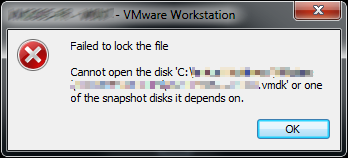Exchange 2010 - Get Full Access to User’s Mailboxes
To get access to a specific mailbox with all permissions use the following command in “Exchange Management Shell” Get-Mailbox username | Add-ADPermission –user username –AccessRights GenericAll To get access to a specific Exchange Mailbox database and all of the mailboxes that this database contains, use the following command in “Exchange Management Shell” Get-MailboxDatabase –identity “ mailbox database name ” | Add-Permission –user username –AccessRights GenericAll Done!